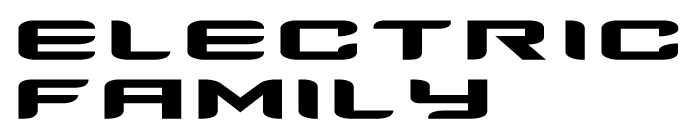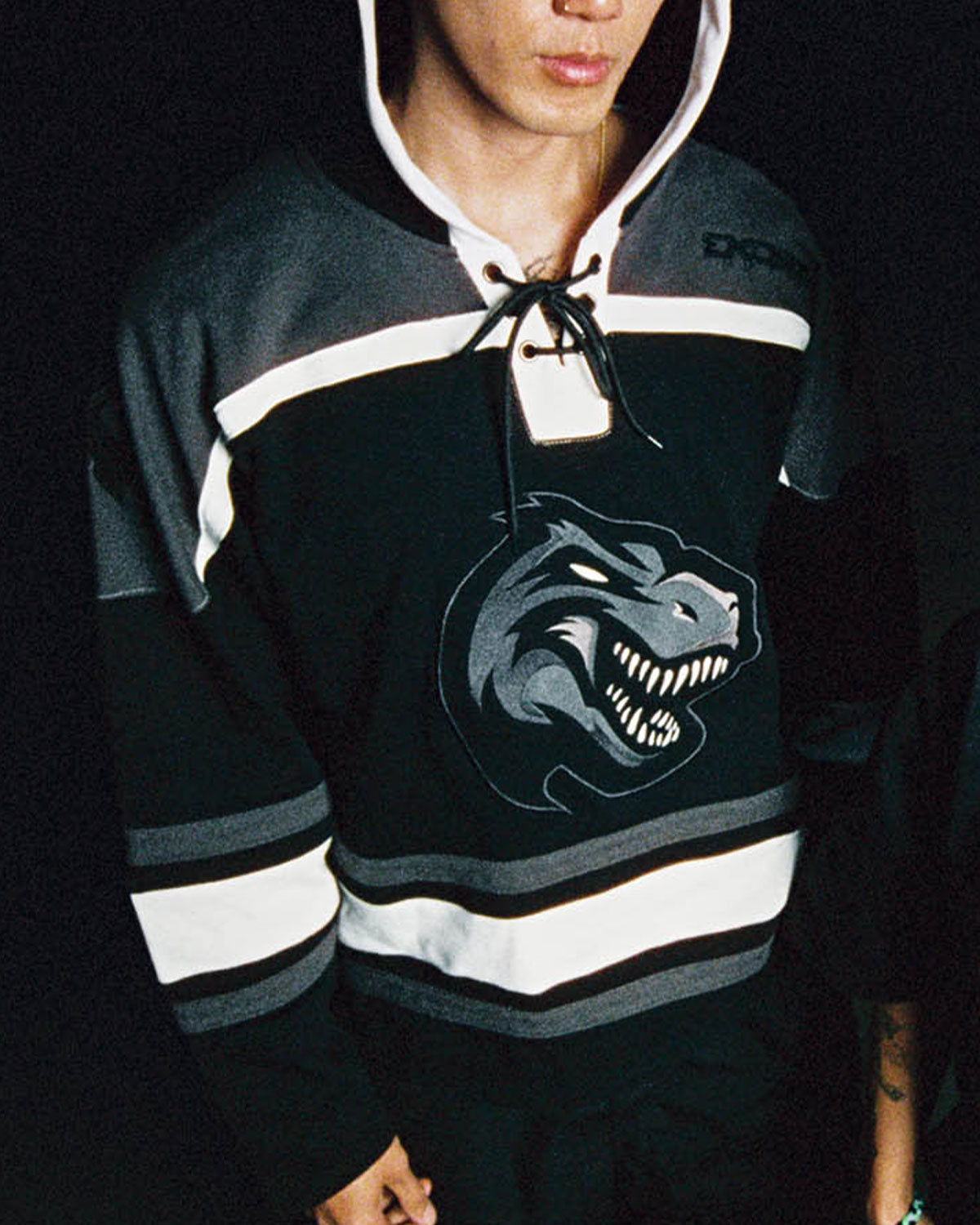Bundle Helper
HOW IT WORKS
STEP 1:
To add a bracelet to your bundle, click the cart button in the top left corner of the bracelet image.

STEP 2:
Add as many bracelets as you want to your bundle. A new discount will automatically be applied in the shopping cart each time you reach a new tier.
STEP 3:
To view and modify the contents of your bundle, simply click the shopping bag icon in the top right corner of the website.

STEP 4:
Finalize your bundle and checkout!